When designing a website, have you considered how accessible it is for everyone? Critical accessibility elements, such as alternative text for images, captions for videos, and proper labeling of forms, are fundamental components and aspects that make your site usable. It’s not solely about compliance with standards like WCAG; it’s about ensuring your content is perceivable, operable, understandable, and robust. You might wonder how these elements combine to create a seamless user experience or what overlooked aspects might still hinder full accessibility. Together with True Wellness Marketing, let’s explore these factors further.
Understanding Website Accessibility
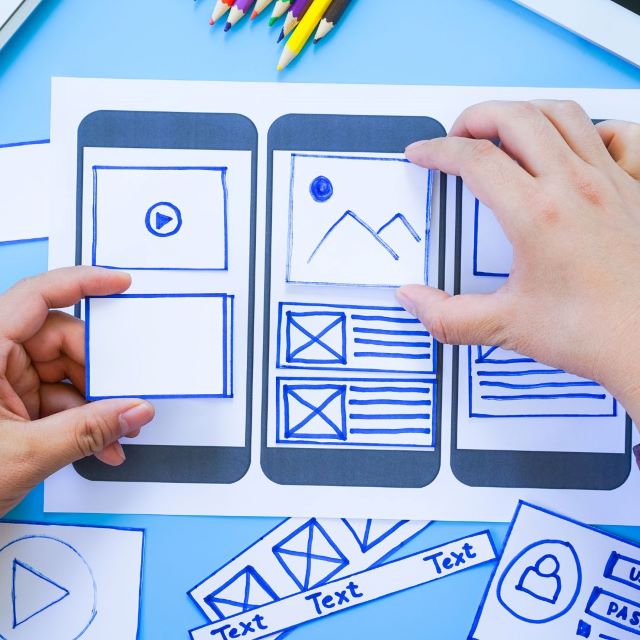
Web developers focus on user experience to create environments where features and content are accessible to all. This design approach meets legal requirements and greatly enhances user satisfaction and engagement. Accessibility benefits aren’t limited to users; they also extend to businesses. Implementing accessibility increases your reach and taps into a wider audience.
Moreover, when you prioritize website accessibility, you’re likely to see an improvement in overall site performance and a decrease in bounce rates. Websites designed with everyone in mind reflect a brand’s commitment to diversity and equity. This commitment can reinforce brand loyalty and advocacy among users who value inclusivity.
Perceivable Content Guidelines
Building on the foundation of inclusive design, it’s important to focus on how Perceivable Content Guidelines guarantee that all users can effectively access and interact with web content. These guidelines ensure that every piece of information on your website is presented in ways everyone can perceive, regardless of their sensory abilities.
One pivotal aspect of making content perceivable is using alt-text best practices. Alt text provides a textual alternative to visual information, such as images and graphical content, which assistive technologies can read aloud to visually impaired users.
Here’s how you can enhance website accessibility:
- Image descriptions: Provide detailed descriptions that convey the function and intent of images, not just their appearance.
- Multimedia captions: Include captions for all multimedia elements to aid users who can’t hear audio content.
- Data tables: Make sure that data tables are structured to be readable by screen readers, with clear headers and summaries.
All forms should be labeled with form labels describing their function and purpose. These practices ensure that your website is not only compliant with accessibility standards but also welcoming and usable for all visitors.
Operable User Interface
Often, guaranteeing that all users can operate your website requires that every interactive element is accessible through keyboard operation alone. This means your site’s functionality must be fully usable using only a keyboard, which is vital for users who rely on assistive technology. Implementing thorough keyboard operation aids in moving through your site efficiently, allowing users to jump to different sections without needing a mouse.
Beyond just moving from point A to B, predictable functionality in your user interface design ensures that actions taken with keyboard shortcuts yield consistent results. This predictability lets users feel more confident and comfortable as they explore, knowing what to expect with each interaction.
Additionally, maintaining a clear keyboard focus is critical. You must ensure that keyboard focus indicators are visible and the focus order follows a logical sequence. This prevents the keyboard focus from becoming trapped in any part of your website, which can be frustrating and limit website accessibility. Using these strategies, you create a usable environment that supports all users, making your website more inclusive, navigable, and user-friendly.

Understandable Interaction
To ensure your website’s content is easily understood, you should provide definitions for specialized terms and use straightforward language. Adopting plain language not only makes your site accessible but also benefits all users by making information clear and easy to digest. When you simplify the language, everyone can grasp the essentials quickly, regardless of their ability.
Here are strategies to enhance understandability:
- Language Identification: Always specify the language of your content and mark any changes, especially in multilingual settings.
- Clear Definitions: Introduce clear definitions for jargon, idioms, abbreviations, and any complex terminology that might confuse your audience.
- Simplified Explanations: Offer simplified versions of content where possible, especially for complex or technical information.
Robust Content Integration
To achieve robust content integration, ensure your website’s HTML markup is fully compatible with assistive technologies. This critical step guarantees that everyone can access and interact with your content, regardless of their abilities.
First, prioritize text alternatives for all multimedia elements. Always provide descriptive alt text or captions when you include images, videos, or audio files. This not only aids users who rely on screen readers but also supports those with limited internet bandwidth or those who disable images.
Moreover, multimedia accessibility is critical. Ensure that videos have captions and audio descriptions, making it easier for users with hearing or visual impairments to understand the content. This practice not only enhances website accessibility but also improves everyone’s user experience.
Use semantic HTML and ARIA roles to structure your content to maintain screen reader compatibility. This structured content helps explore the site more efficiently, allowing users to find information quickly.
Website Accessibility Compliance Standards
Adhering to website accessibility compliance standards like WCAG guarantees your website is accessible to all users. These standards embody principles of permeability, operability, understandability, and robustness. These standards are your roadmap to creating a website that meets legal compliance requirements and enhances user experience. By focusing on these guidelines, you’re safeguarding that everyone can interact with your content effectively, regardless of their abilities.
Following these standards involves several critical practices:
- Accessibility testing: Regularly evaluate your site with tools and user feedback to identify and resolve accessibility barriers.
- Screen readers and keyboard navigation: Assure your site functions seamlessly with screen readers and can be navigated using a keyboard alone.
- User experience design: Design with all users in mind to create an inclusive and welcoming online environment.
Using Website Accessibility Tools
Several website accessibility tools are available to help you pinpoint and address issues on your website, ensuring it’s accessible to all users. These tools, like screen readers and color contrast analyzers, are fundamental in identifying common pitfalls such as missing alt text or insufficient color contrast. Automated tools like WAVE or Lighthouse can provide detailed reports, highlighting areas that need attention.
To effectively use these tools, it’s essential to integrate them into your development and testing processes. This integration should follow best practices, including regular updates and training on the latest website accessibility guidelines. Implementing strategies such as incorporating tool feedback early in the design phase can prevent many accessibility issues from becoming embedded in the final product.
Complement automated testing with manual testing techniques. Tools like VoiceOver or NVDA offer you the chance to experience your site from the perspective of users with visual impairments, ensuring your site’s navigation and functionality are intuitive and accessible.

Enhancing Website Accessibility Through Design
Building on the foundation set by accessibility tools, effective design practices greatly enhance the usability of your website for everyone. When you prioritize accessibility in your design, you comply with legal standards and open your digital doors to a broader audience.
Here’s how you can integrate design elements to make your website more accessible:
- Color Contrast: Ensure high contrast between text and background colors to improve readability for visually impaired users.
- Text Alternatives: Provide alt text for all images. This simple step allows screen readers to describe images, making your content accessible to those who can’t see them.
- Clear Language: Use straightforward, concise language to enhance users’ understanding.
Remember to include captions for any multimedia content. This helps users who are deaf or hard of hearing to follow along with video or audio segments. Designing adaptable content structures is also important; this ensures that your website functions seamlessly across different devices and aids those with diverse needs in accessing your content effectively. By integrating these practices, you’ll ensure your site is functional and inclusive.
Making Your Website Accessible for All
Creating a website accessible to everyone is a matter of legal compliance and a commitment to ensuring all users can access and interact with your content effectively. You create a welcoming and inclusive online environment by prioritizing key elements such as perceivable content, operable user interfaces, understandable interactions, and robust content integration.
Accessibility should be integral to designing a successful, engaging, and equitable website for all users. If you require assistance in applying these accessibility best practices to your functional medicine website, True Wellness Marketing can help. To schedule a free 45-minute strategy session and begin your journey towards a more inclusive and prosperous website, visit truewellnessmarketing.com or call 877-664-4654.




